Introduction: Your Entertainment Journey Starts Here
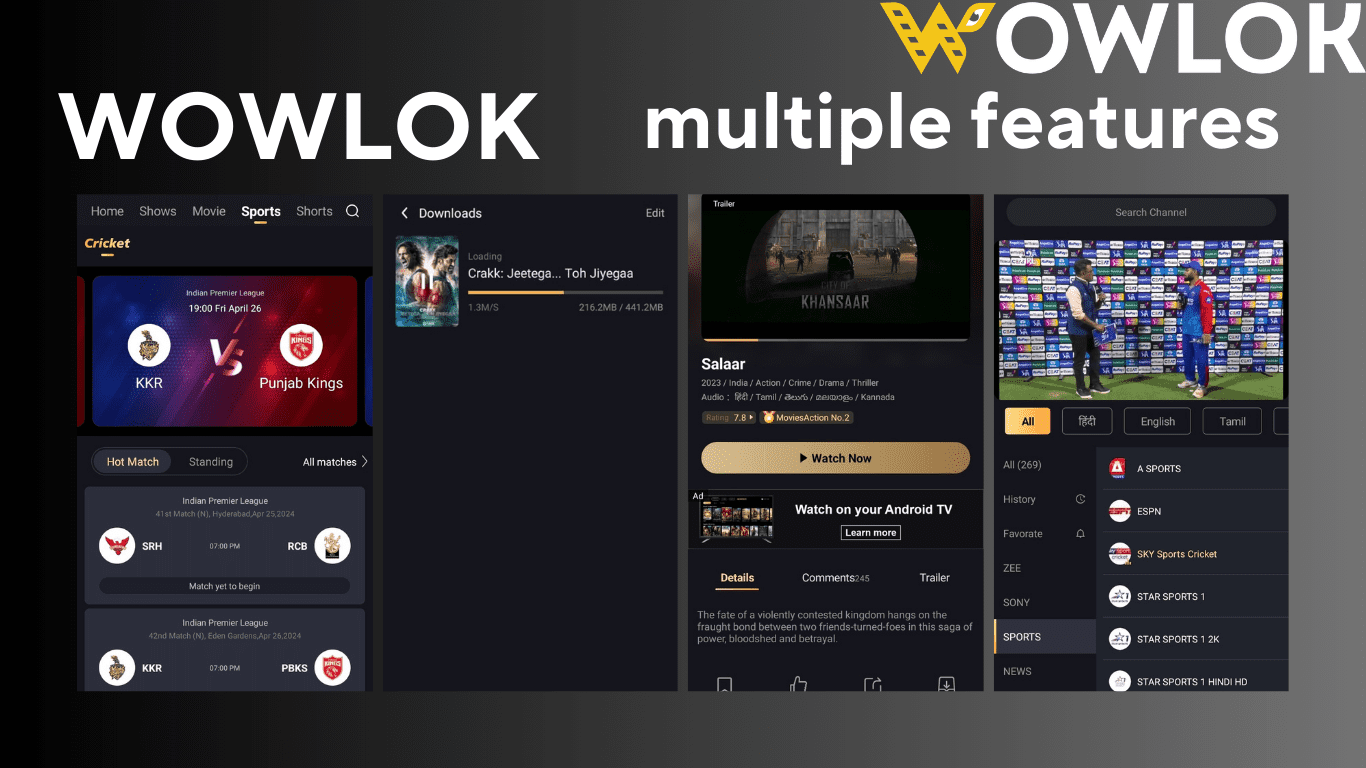
Have you ever wished for a one-stop solution for all your entertainment needs without breaking the bank? Wowlok APK might just be the answer you’re looking for! In this comprehensive guide, I’ll walk you through everything you need to know about downloading, installing, and making the most of this versatile streaming app.
Before we dive in, let’s look at what makes Wowlok stand out:
| Feature Highlight | Description |
| Content Library | 100,000+ movies and web series |
| Supported Devices | Android smartphones and tablets |
| Installation Type | APK file (not available on Google Play Store) |
| Cost | Free with optional premium features |
| Video Quality | Up to Full-HD (Premium) |
| Offline Access | Yes (Premium) |
| Multi-device Support | Up to 3 phones & 2 TVs (Premium) |
Complete Download and Installation Guide
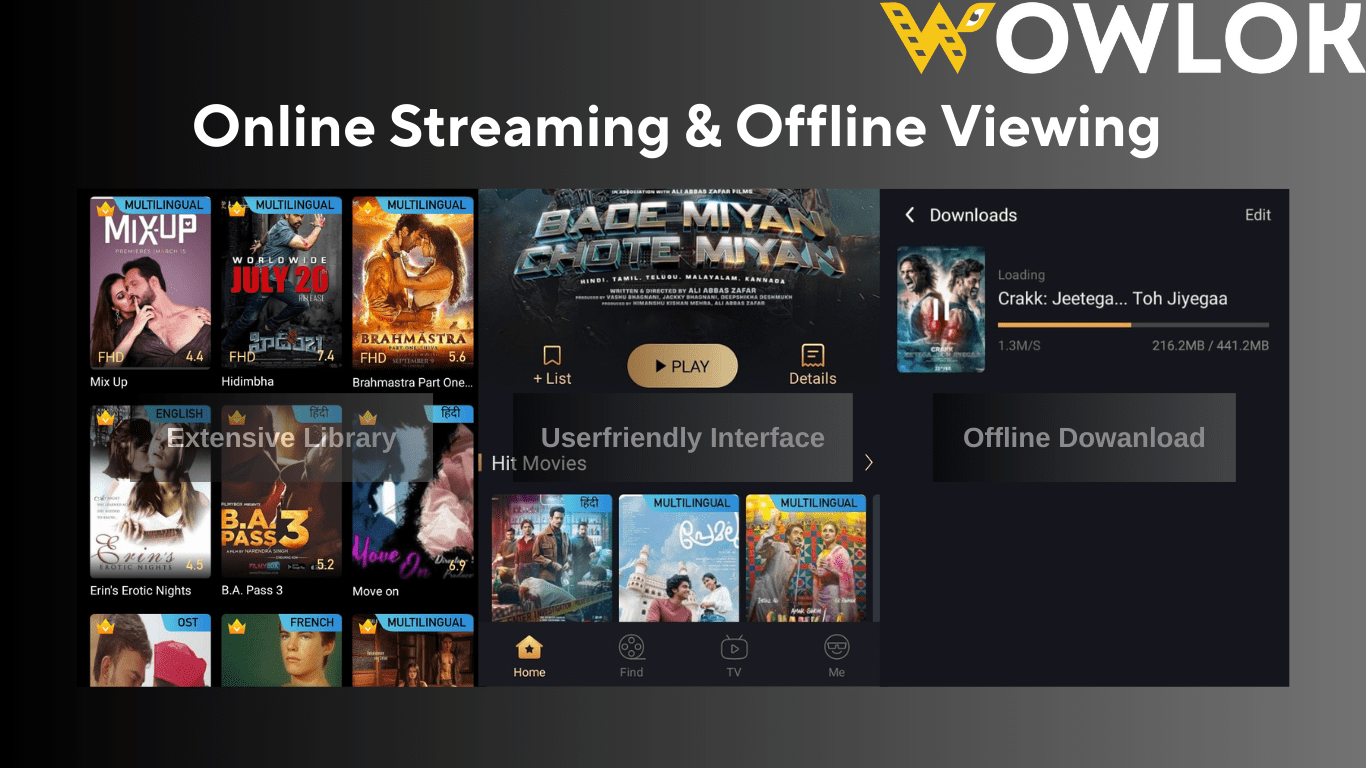
Step 1: Prepare Your Android Device
Before you begin the installation process, you’ll need to properly prepare your device. Here’s a detailed breakdown:
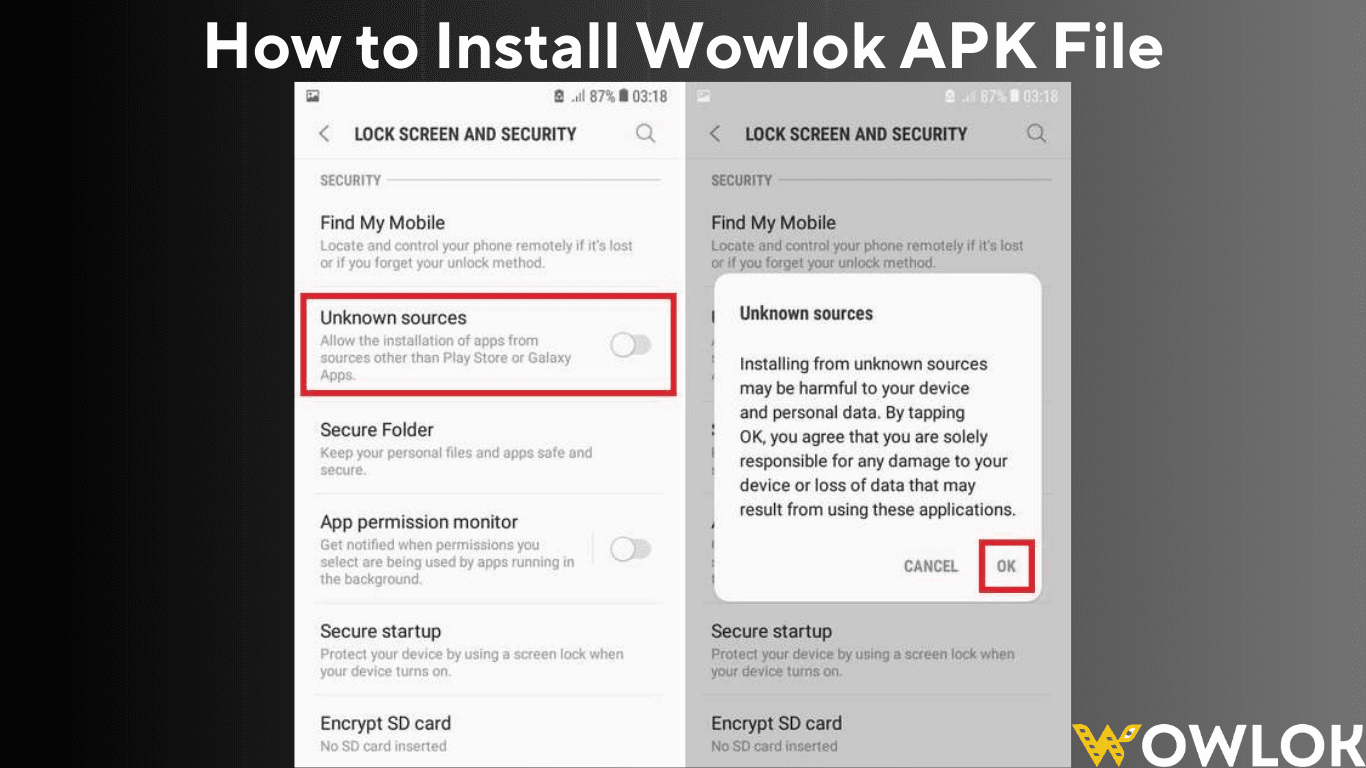
- Check Device Compatibility
- Ensure your Android version is 5.0 or higher
- Verify you have at least 2GB RAM
- Check available storage (minimum 50MB required)
- Enable Installation from Unknown Sources
- Open your device’s “Settings” app
- Scroll down and tap on “Security” or “Privacy”
- Look for “Install unknown apps” or “Unknown sources”
- If using Chrome for download:
- Select “Chrome” from the app list
- Toggle “Allow from this source” to ON
- If using another browser:
- Select your browser name
- Enable the permission toggle
- Optimize Your Device
- Close unnecessary background apps
- Clear some storage space if needed
- Connect to a stable Wi-Fi network
- Disable any active VPN connections
| Requirement | Minimum Specification |
| Android Version | 5.0+ |
| RAM | 2GB |
| Storage | 50MB free space |
| Internet | Stable connection |
Step 2: Download the APK Safely
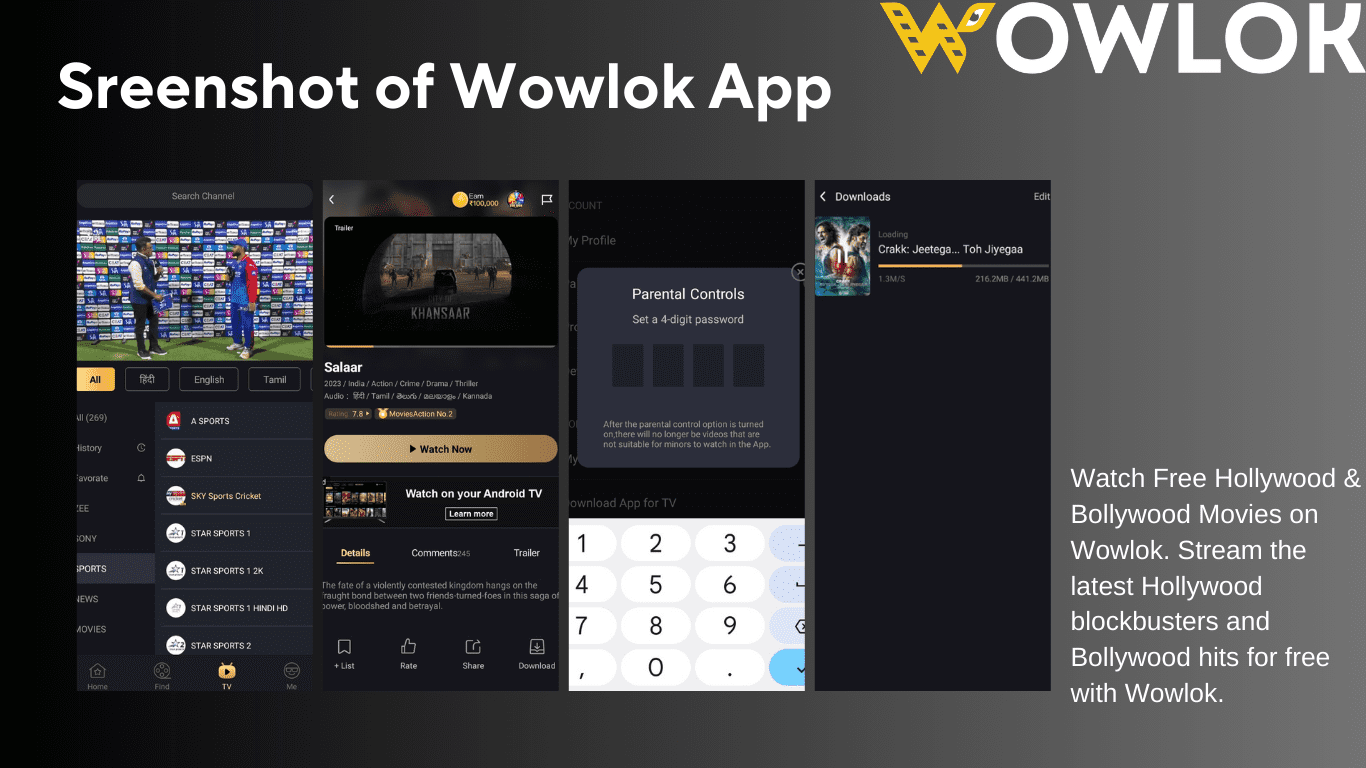
Follow these steps carefully to ensure a secure download:
- Access Official Website
- Open your preferred browser
- Type the official Wowlok website address
- Verify the website URL is correct
- Look for security indicators (lock icon)
- Locate Download Section
- Find the “Download APK” or “Get App” button
- Usually located at the top or center of the page
- Avoid any third-party download buttons or ads
- Start Download Process
- Tap the official download button
- Review the file permissions popup
- Click “Accept” or “OK” to begin
- Expected file size: approximately 30-40MB
- Wait for download completion (1-3 minutes on fast connection)
- Verify Download
- Check your notification panel
- Look for “Download complete” message
- Verify the file name ends with “.apk”
- Ensure file size matches expected size
Step 3: Installation Process
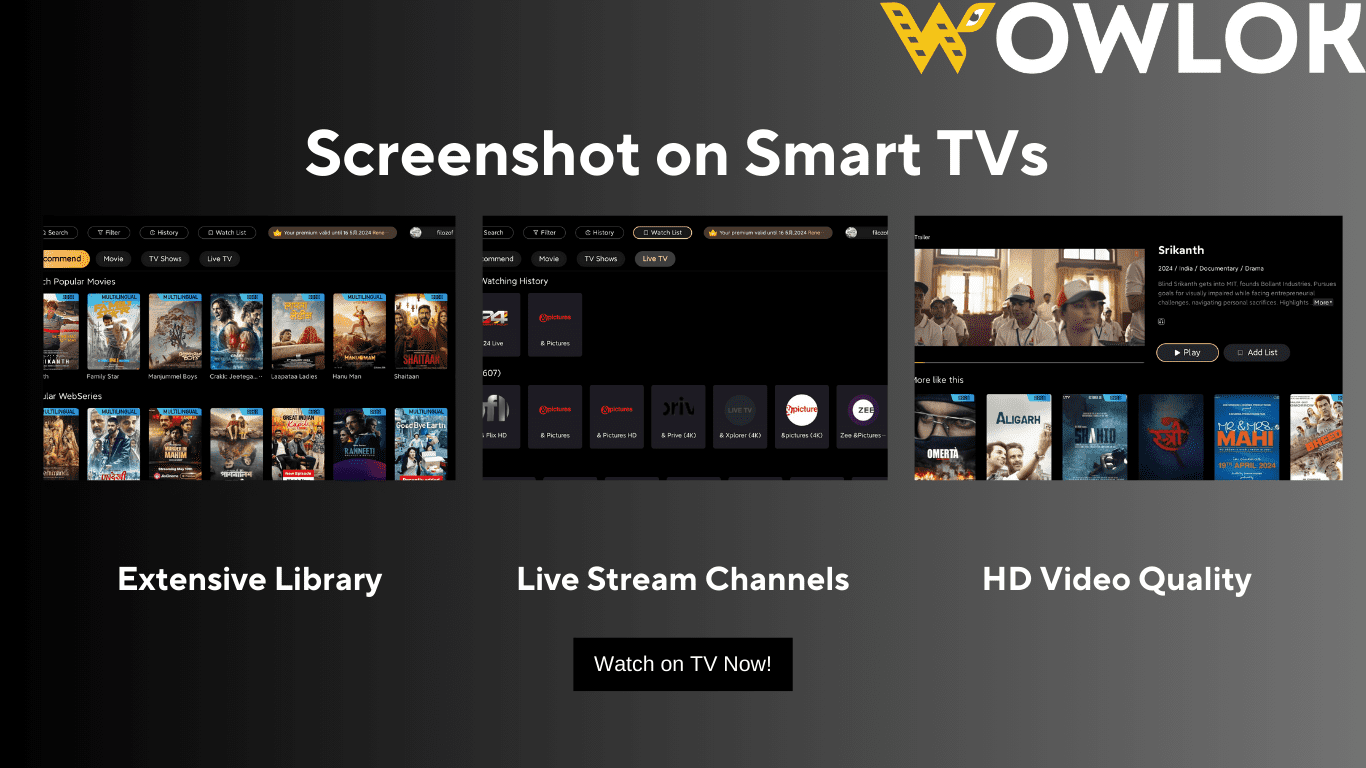
Now let’s install Wowlok safely and correctly:
- Locate the APK File
- Open your device’s “Files” or “Downloads” app
- Find the Wowlok APK file
- Usually named “Wowlok_vX.X.X.apk”
- Verify the file icon shows an Android package
- Begin Installation
- Tap the APK file
- If prompted, select “Package Installer”
- Review the app permissions carefully:
- Storage access (for downloads)
- Network access (for streaming)
- Device ID (for account security)
- Complete Installation
- Tap “Install” after reviewing permissions
- Wait for installation (30-60 seconds)
- Don’t switch apps during installation
- Look for “App installed” message
- First Launch Setup
- Tap “Open” when installation completes
- Accept initial permissions if prompted
- Wait for app initialization
- You’re ready to create your account!
Troubleshooting Common Installation Issues
| Problem | Solution |
| “App not installed” error | Clear cache, restart device, try again |
| “Parse error” | Re-download APK, check Android version |
| “Unknown sources” error | Double-check security settings |
| Installation stuck | Cancel, clear cache, restart installation |
| Not enough space | Clear cache, remove unused apps |
Safety Tips:
- Always download from the official website
- Check the APK file size before installing
- Review app permissions carefully
- Keep your device’s security settings enabled
- Update your Android system regularly
Pro Tips:
- Bookmark the official download page for future updates
- Take a screenshot of your settings if you need to revert them
- Consider backing up your device before installation
- Keep the APK file for future reinstallation if needed
Creating Your Account
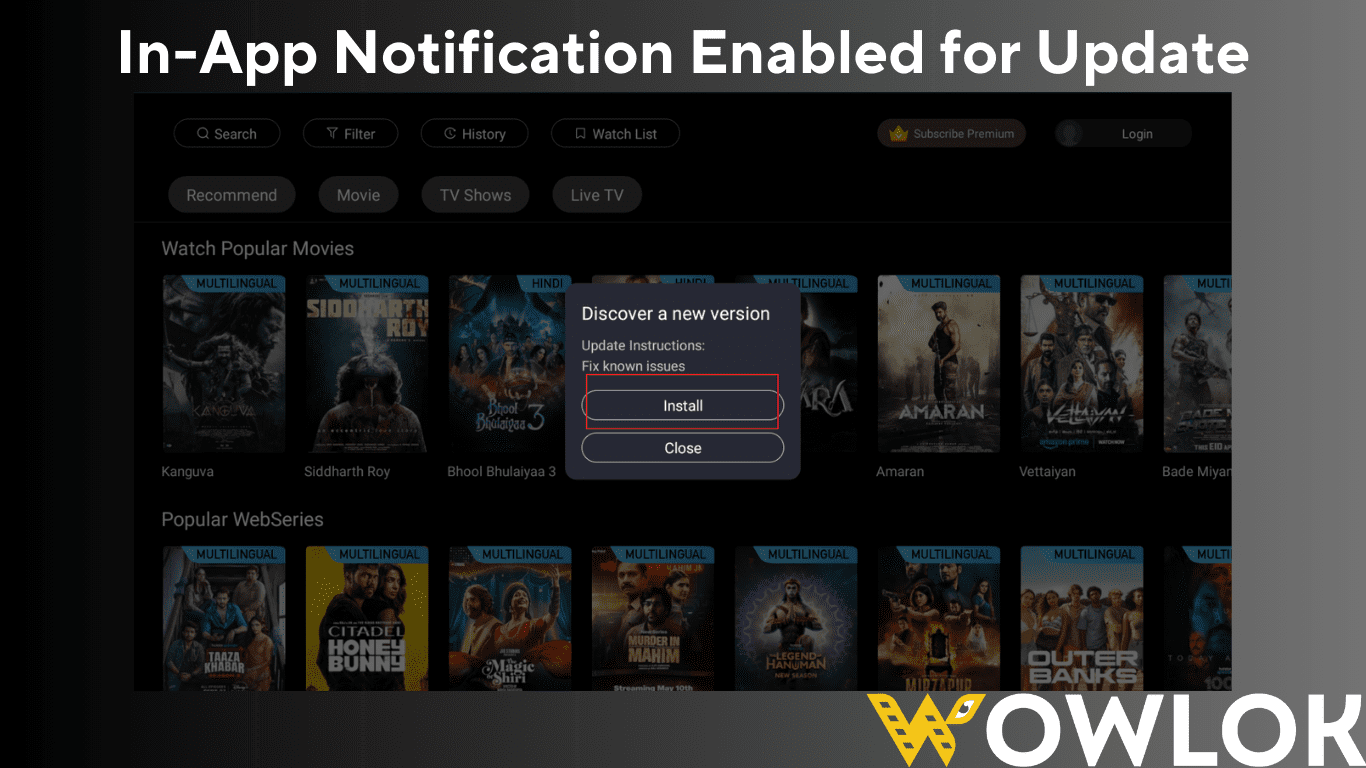
Getting started with Wowlok is straightforward. Here’s your account setup guide:
| Step | Action | Notes |
| 1 | Launch App | Tap the Wowlok icon |
| 2 | Choose Sign Up | Select your preferred method |
| 3 | Enter Details | Email/Phone/Google/WhatsApp |
| 4 | Verify Account | Follow verification prompts |
| 5 | Complete Profile | Add basic information |
Pro Tip: While Facebook login is available, we recommend using other methods for better stability.
Making the Most of Wowlok
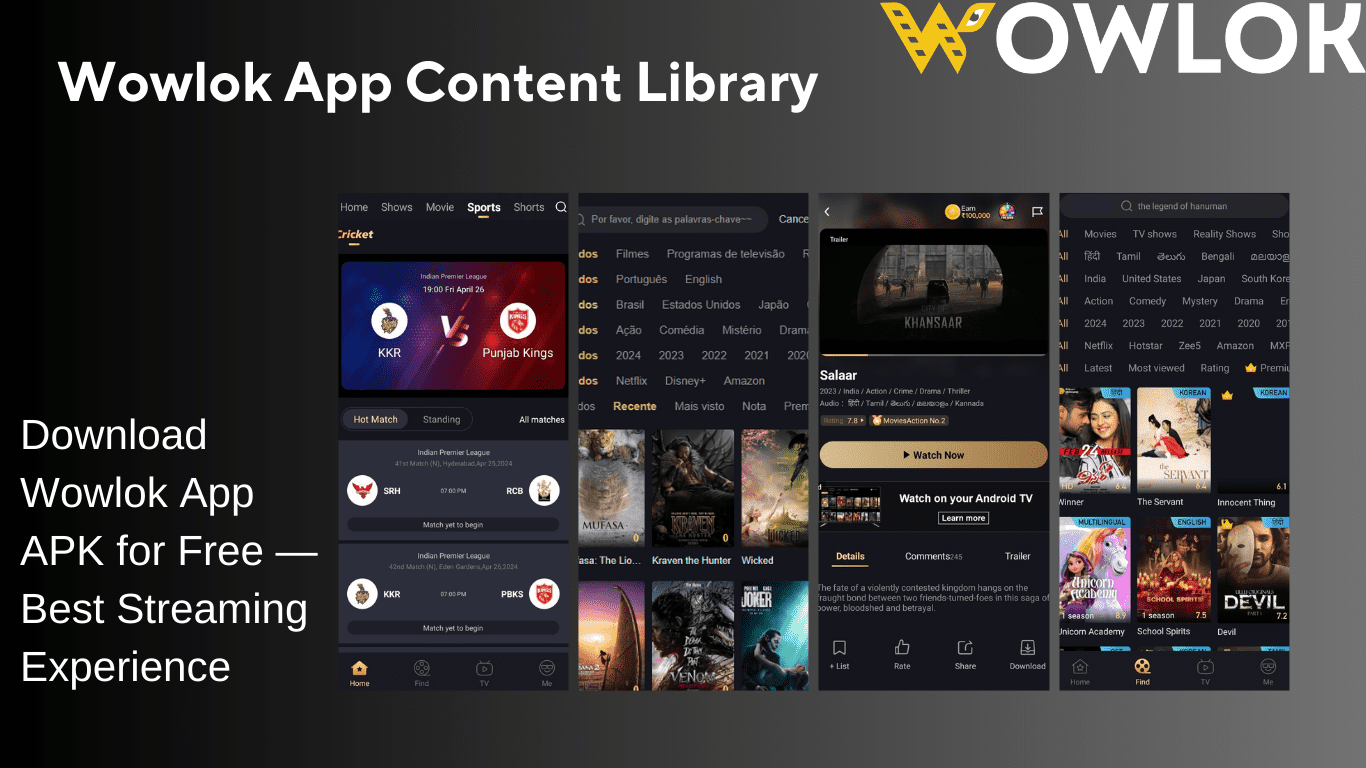
Basic Features (Free)
- Access to vast content library
- Ad-supported streaming
- Basic video quality
- Continue watching feature
- Content sharing options
Premium Features
Transform your entertainment experience with these exclusive benefits:
| Premium Feature | Benefit |
| Ad-free Streaming | Uninterrupted viewing |
| Full-HD Quality | Crystal clear visuals |
| Downloads | Watch offline |
| Multi-device | Use on 3 phones & 2 TVs |
| Priority Support | Quick issue resolution |
| Exclusive Content | Early access to new releases |
Frequently Asked Questions
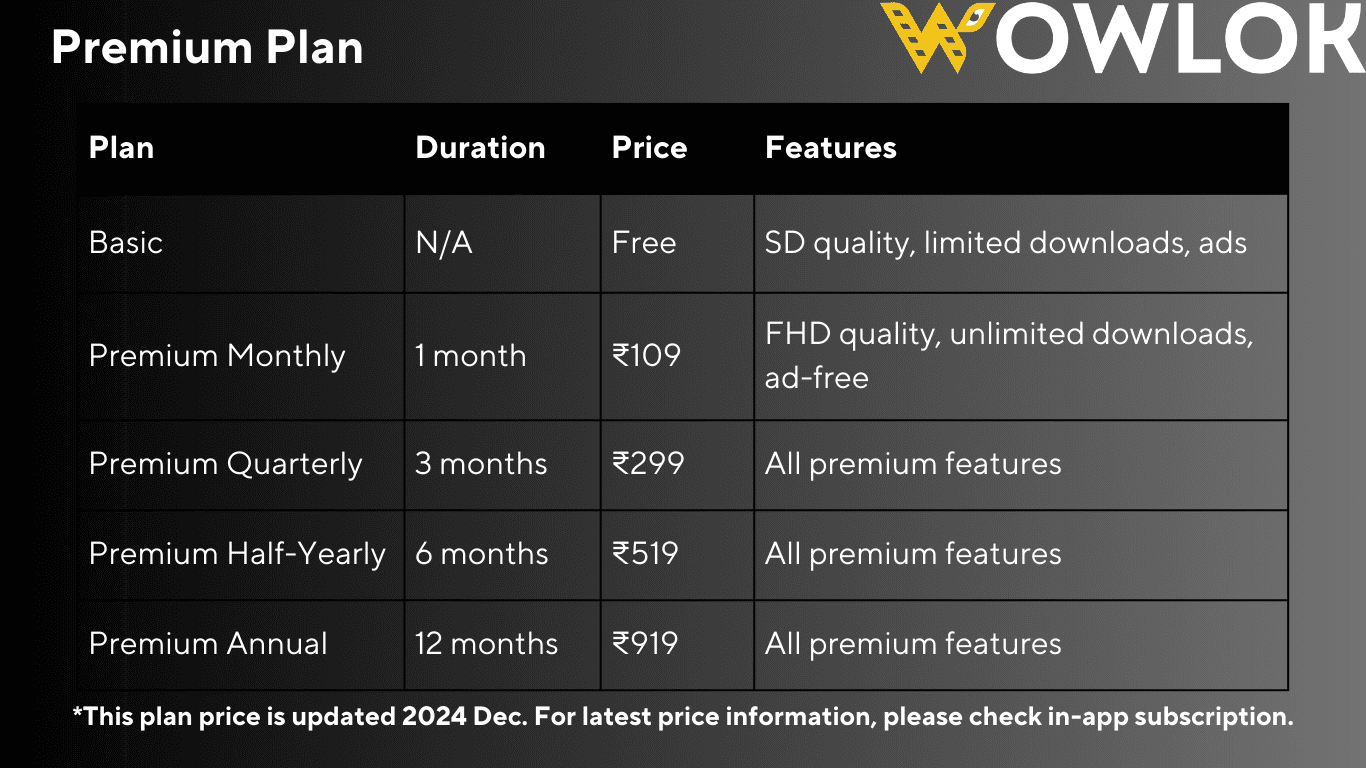
Q: Is Wowlok free to use?
A: Yes! The basic version is completely free with ads. Premium features are available through subscription or premium codes.
Q: How much does Premium cost?
A: New users can enjoy premium features for just ₹69/month, while returning premium members pay ₹89/month.
Q: Can I watch Wowlok on my TV?
A: Yes! Wowlok supports Android TV, and new TV users get a 5-day free premium trial.
Q: Is it safe to download the APK?
A: Yes, when downloaded from the official website. Always avoid unofficial sources to ensure security.
Special Features and Promotions
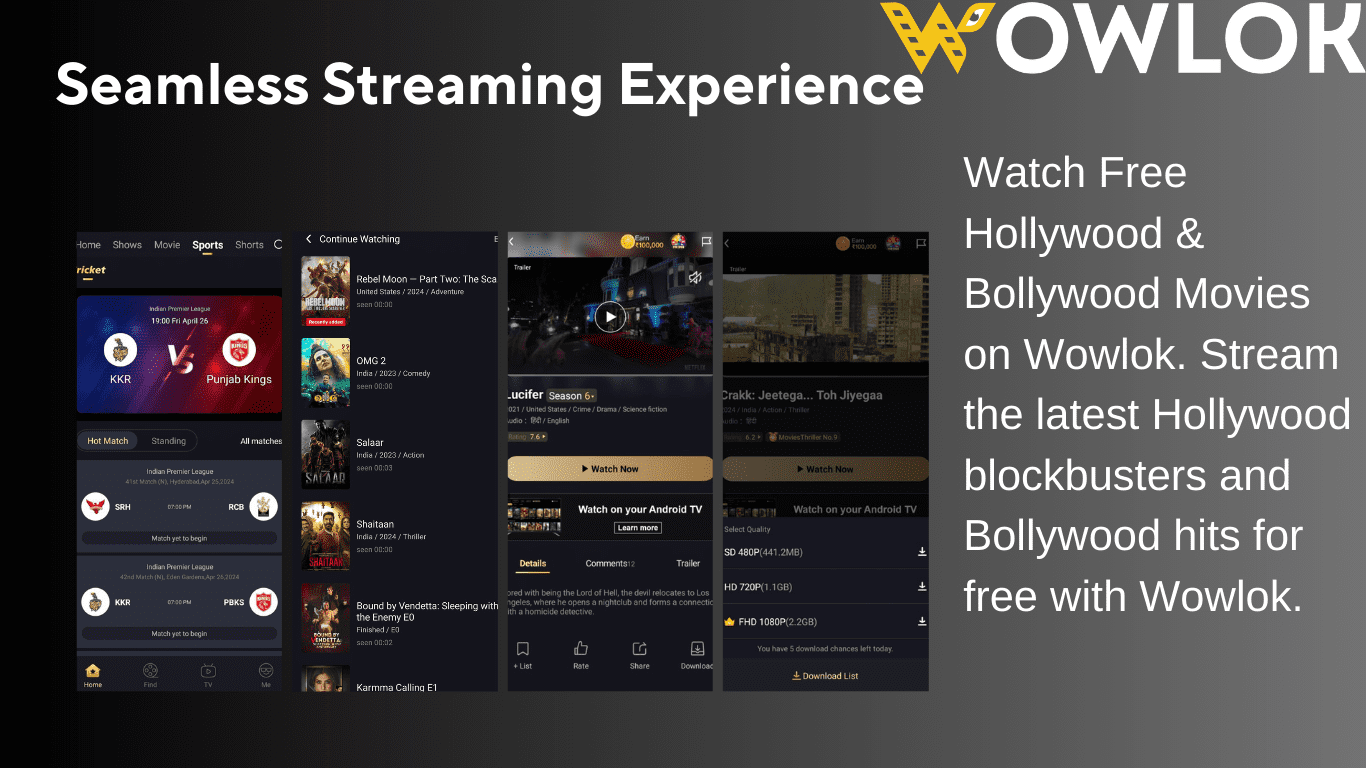
Earn While You Watch
Did you know you can earn rewards by sharing Wowlok? Here’s how:
| Achievement | Reward |
| Direct Referral | ₹2.4 per user |
| Second-tier Referral | ₹0.45 per user |
| Third-tier Referral | ₹0.15 per user |
| 100 Users Milestone | ₹200 bonus |
| 500 Users Milestone | ₹500 bonus |
Movie Ticket Rewards
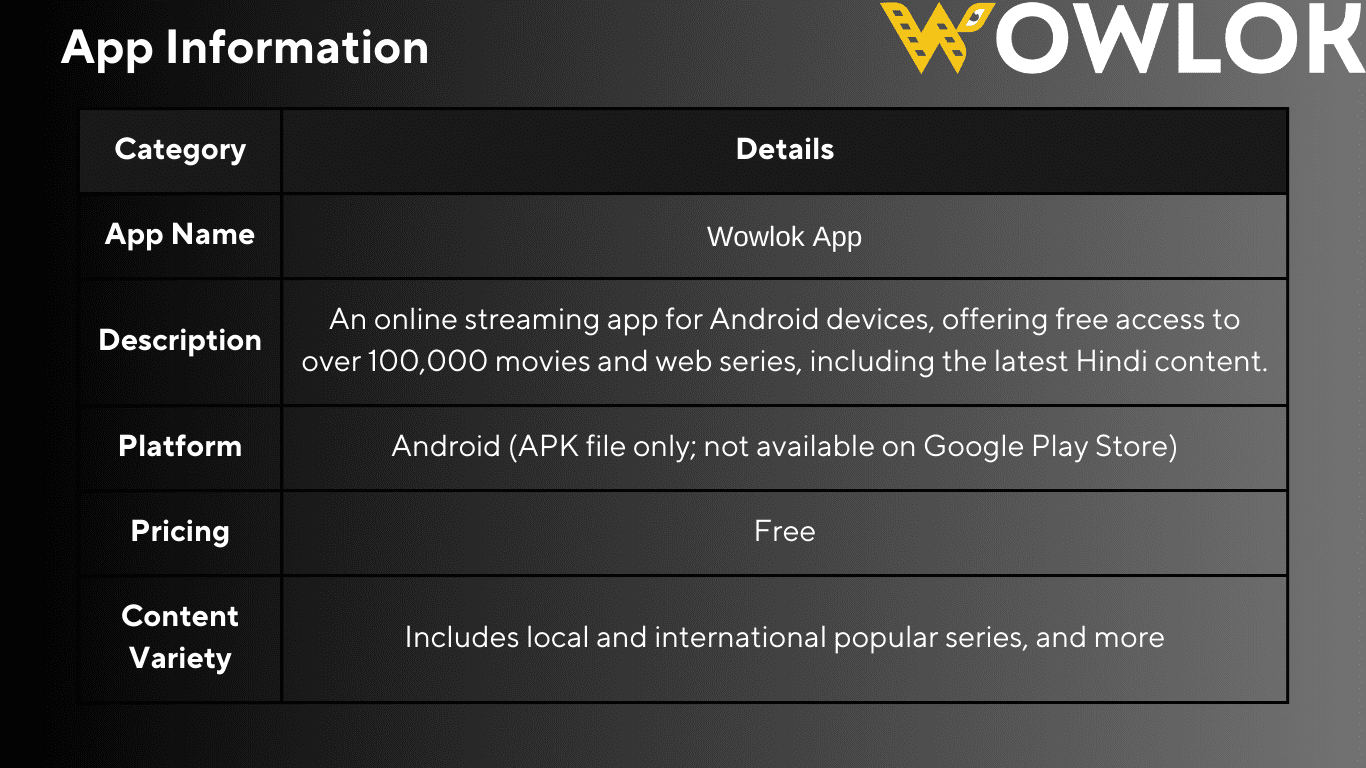
Invite two new users and receive a free 24-hour movie ticket for trending paid movies!
Conclusion
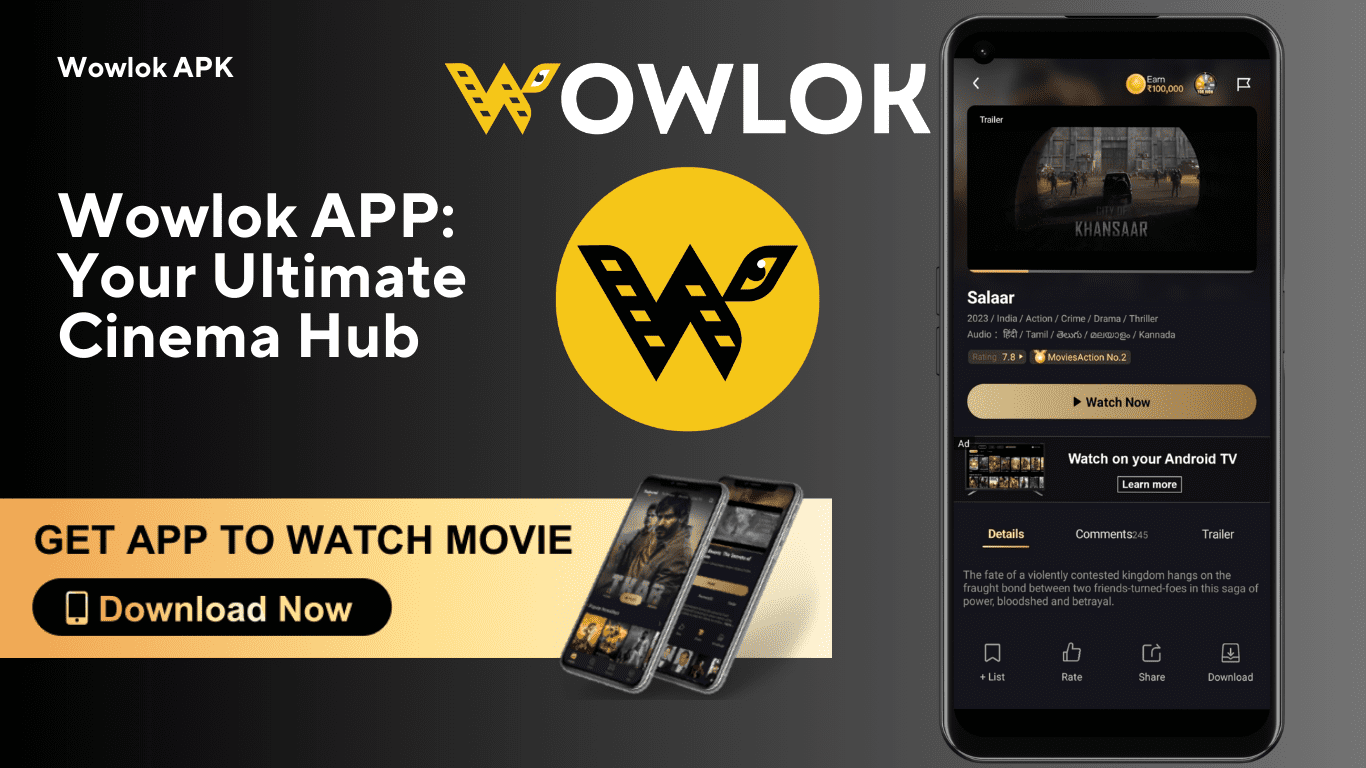
Wowlok offers an impressive combination of free entertainment and premium features that cater to every viewer’s needs. With its user-friendly interface, vast content library, and rewarding referral system, it’s more than just another streaming app – it’s your personal entertainment hub.
Ready to start your entertainment journey? Download Wowlok APK today and unlock a world of endless entertainment!
Disclaimer: Features and prices mentioned in this article are current as of January 2025 and may be subject to change. Please check the official Wowlok website for the most up-to-date information.





